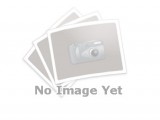How to Create a Free Website
In this day and age, it is imperative for all businesses to have their own online presence. Most prospective customers will want to do a search online for your business, and if they see no website, they will be unlikely to make use of your services. But fear not! Building your own website doesn’t need to cost you the earth. In fact, it is possible to create a free website if you spend the time and effort to make it happen.
How to Get Started…
First of all, choose a domain name (website address). Domains can be registered for around $10 from websites such as Godaddy.com. You will then need to get a website hosting account. Prices vary depending on what features you would like, but it is possible to get website hosting for as low as $10 per month. When you have these basics in place, you are ready to start building.
What Website Platform Should You Base Your Website On?
When you create a website, you need to choose a platform on which to build it. We would recommend WordPress as the best and easiest content management system to work with. Plus, it is free to use. It is flexible enough to be used by one-man businesses and large organizations alike.
Select a WordPress Theme
Once you have installed WordPress on your website hosting package, you can then choose a theme. This is basically the design of the website that you would like. There are many pre-made themes available, which you can then customize. There are plenty of free themes available, as well as premium themes that offer a more professional look.
Customize the Theme
Once you have installed a theme, you can them customize the theme to match your exact requirements. This may sound difficult, but most Wordpress themes are easy to work with and can be modified rather easily. Most themes come with instructions, and you will find a wealth of information online to help you further.
Setup Email Addresses
Once the site is ready to go, make sure your business email addresses are working. Make sure these are tested. Many new businesses struggle to get their email working, so take your time to set the email up properly, so you don’t miss out on any custom.
There are many services out there that can help you create a website, such as Hpage. They are certainly worth checking out. Do you have your own suggestions? Let us know!
The post How to Create a Free Website appeared first on FeedsPortal.com.